Your music volume may be low due to various reasons, such as incorrect settings, malfunctioning equipment, or damaged audio files. To troubleshoot and resolve the issue, you need to identify the underlying cause of the problem.
Music is an integral part of our lives and sets the stage for almost anything we do, from exercising to relaxing. But what if the volume is too low? This can be frustrating and ruin the overall experience. Low music volume is a commonly encountered problem among music lovers and can happen due to various reasons.
It can be an issue with your device settings, malfunctioning audio equipment, damaged audio files, or something else entirely. We’ll explore the various reasons why your music volume may be low and what steps you can take to fix it.
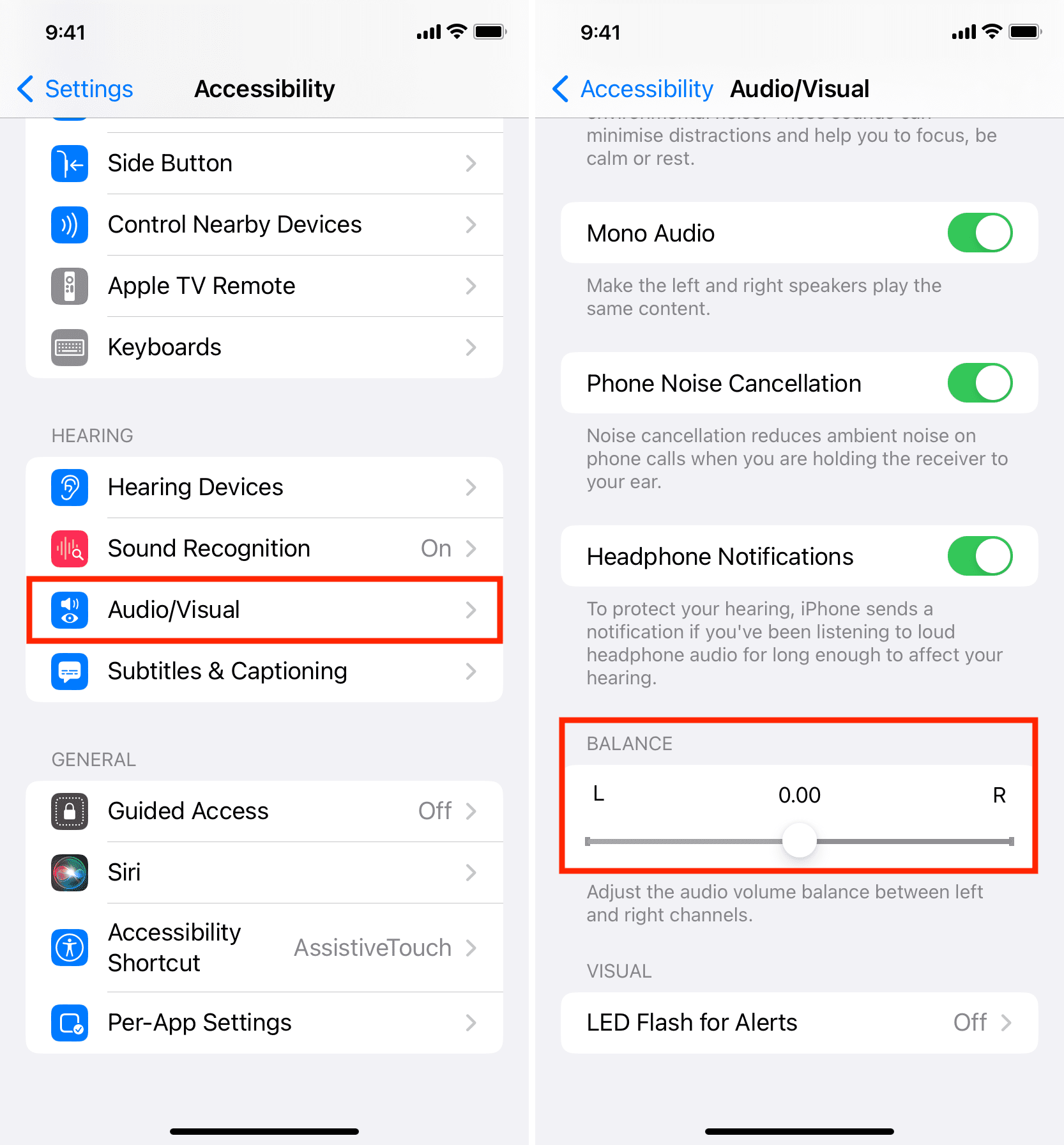
Credit: www.idownloadblog.com
Possible Causes Of Low Music Volume
Low music volume can be caused by various factors such as software glitches, hardware issues, and misconfigured settings. In addition, damaged speakers or headphones can also lead to low music volume.
If you’re experiencing low music volume, don’t worry, you’re not alone! Low music volume is a common issue that people encounter. In this blog post, we’ll take a look at some of the possible causes of low music volume and what you can do to fix them. Below are some common issues that may be causing low music volume:
Faulty Headphones Or Speakers
Using speakers or headphones that are defective or outdated is a common cause of low music volume. If your speakers or headphones are old or damaged, they may not be working at their full potential. In addition, smaller headphones may not produce the same volume levels as larger ones. Therefore, it is highly recommended to test another set of headphones or speakers to verify whether your device is producing low volume or the issue is with your headphones/speakers.
Low Volume Settings On The Device
One of the most obvious causes of low music volume is a low volume setting on your device. If your device’s volume setting is too low, it will have an impact on the music volume. Be sure to check the volume levels on your device to ensure they are set high enough.
Audio File Quality
The quality of the audio file you’re playing may also impact the music volume. Some audio files may have low volume levels, thus reducing the volume of the music. If you’re experiencing low music volume, check the quality of the audio file being played.
Background Noise Interference
Finally, background noise can impact the music volume you’re experiencing. If you’re playing music in a noisy environment, such as outside or in a crowded area, the background noise will reduce the music’s volume. In such cases, it is recommended to try noise-canceling headphones or move to a quieter environment to enjoy your music fully. In conclusion, experiencing low music volume can be frustrating, but there are always different causes of the issue. Keep this guide handy, and the next time you experience low music volume, you will know what to check first to resolve it.

Credit: www.imyfone.com
Troubleshooting Low Music Volume
Are you having trouble with low music volume? We all love to enjoy our favorite tunes and listen to them on repeat. But what if the sound is too low? There could be various reasons for low music volume. It can be frustrating, especially when you want to relax and unwind. Don’t worry, we’ve got you covered. Here are some ways to troubleshoot low music volume.
Check Headphones Or Speakers
Are you using headphones or speakers to listen to your music? Sometimes, a faulty headphone or speaker may be the reason for the low volume. Check if your headphones or speakers are working correctly. Try playing your music on a different device or try different headphones or speakers. If the sound is still low, move to the next solution.
Adjust Volume Settings On The Device
It is possible that the volume level on your device is set too low. Check the volume level on your device, and make sure it is not set too low. If you are using an Android device, you can check the volume level by pressing the volume button. If you are using an iPhone, you can adjust the volume level in the control center. If the volume is still low, move to the next solution.
Upgrade Audio File Quality
Low-quality audio files can result in low volume. Check the quality of your audio files. If you are streaming music, check if your connection is strong enough. If you have downloaded the music, try upgrading to high-quality audio files. High-quality files offer better sound quality, and the volume level is higher.
Eliminate Background Noise Interference
Background noise can interfere with the sound quality of your music. If you are listening to music on your phone, put it on airplane mode. This ensures that there are no interference waves that can disrupt the sound quality. You can also move to a quieter place. If you are listening to music on your laptop or desktop, close all other applications and mute notifications. This will reduce the background noise and improve the sound quality.
Tips To Improve Music Listening Experience
Improve your music listening experience by checking for low volume issues, which can be caused by an improper setup, faulty headphone or speaker connections, or software settings. Adjusting equalizer settings and adding external amplifiers can also help to enhance the volume and overall sound quality.
Tips to Improve Music Listening Experience: Music is a crucial element in our daily routine that can uplift our mood and energize us. However, nothing is more frustrating than playing your favorite jams and realizing that the music volume is too low. Fortunately, there are ways to improve your music listening experience. In this article, we will discuss four tips to help you enhance your music listening experience. Use High-Quality Headphones or Speakers: One of the main reasons why your music volume is low is due to the poor quality of headphones or speakers. Investing in high-quality headphones or speakers would significantly improve your music listening experience. Ensure your headphones/speakers are compatible with your device and deliver the sound quality that suits your preferences. Optimize Audio File Quality: Another factor that affects the volume of your music is the quality of the audio file. Music files that have low bitrate tend to sound quieter. Therefore, it’s advisable to choose music files with high bitrate whenever possible. Additionally, using lossless codecs, such as FLAC, will help enhance the overall sound quality and prevent distortion. Utilize Volume-Boosting Apps: There are several volume-boosting apps available that can increase the volume of your music. These apps work by increasing the overall volume of your device, which indirectly improves your music listening experience. However, it’s important to note that not all volume-boosting apps deliver the same quality of sound. Therefore, it’s advisable to do some research and choose a reliable app. Minimize Background Noise Distractions: Finally, background noise can also be a significant contributor to low music volume. Distractions in your environment, such as traffic, talking, or other noise, can lower your music volume. Using noise-cancelling headphones or earbuds can minimize background noise and enhance your music listening experience. In conclusion, improving your music listening experience is all about optimizing your devices and setting up your environment. Using high-quality headphones/speakers, optimizing audio file quality, utilizing volume-boosting apps, and minimizing background noise distractions can significantly enhance your music listening experience.
Credit: www.quora.com
Health Concerns Related To High Volume Music
Music is an outlet for many people to relieve stress and anxiety, but did you know that listening to music at high volumes can have detrimental effects on your health? It’s essential to know the risks associated with listening to loud music and take appropriate measures to protect your health.
Noise-induced Hearing Loss
One of the most significant risks of listening to music at high volumes is that it can lead to noise-induced hearing loss. This type of hearing loss occurs when the sensitive hair cells in the ear become damaged due to prolonged exposure to loud music. The degree of damage depends on the frequency of the music, the volume level, and the duration of exposure. The damage may be temporary, but it can also be permanent in severe cases.
Ear Fatigue And Tinnitus
Listening to music at high volumes for extended periods can also lead to ear fatigue and tinnitus. Ear fatigue is when the ears become exhausted due to continuous exposure to loud music, leading to discomfort and even pain. Tinnitus is a ringing or buzzing in the ears, which can be temporary or permanent. It can also cause hearing loss in some severe cases.
Impact On Emotional Well-being
Studies have shown that listening to music at high volumes can negatively affect our emotional well-being. It can lead to increased anxiety and stress levels, especially if the music is aggressive or emotionally charged. This can result in irritability, difficulty concentrating, and even mood swings.
Advice For Safe Listening Habits
It’s crucial to adopt safe listening habits to avoid damaging your hearing and emotional well-being. Here are some tips:
- Use noise-cancelling headphones to reduce external noise and avoid turning up the volume too much.
- Take regular breaks from listening to music to allow your ears to rest.
- Keep the volume at a safe level, not more than 60% of the maximum volume of your device.
- Listen to music in a quiet environment to avoid distractions and external noise.
- Use custom earplugs or earmuffs if you’re exposed to loud music for an extended period.
In conclusion, listening to music at high volumes poses a severe risk to your health. Don’t underestimate the importance of protecting your hearing and mental health. Adopt safe listening habits and take care of yourself in the long run.
Frequently Asked Questions On Why Is My Music Volume So Low
Why Is My Music So Quiet On Full Volume?
Your music may be quiet on full volume due to various reasons. It could be low-quality audio files, malfunctioning headphones/speakers, EQ settings, or outdated drivers. Check all of these to identify the root cause and fix the issue. Alternatively, you can try a volume booster app to increase the volume, but be careful not to damage your device.
Why Is My Iphone Music So Quiet?
The most common reason for iPhone music being too quiet is the volume limit setting. Check your settings and adjust to increase volume. Additionally, using headphones with noise-cancelling features or a portable speaker can also improve the audio output.
Why Is My Phone Volume So Low When Playing Music?
The phone volume may be low due to various reasons such as: the volume is turned down, the headphones or speakers are damaged, the media player settings are incorrect, or the phone’s software needs to be updated. Try adjusting the volume and checking your media player settings first, and if that doesn’t work, consider checking your headphones or speakers or updating your phone’s software.
Why Are My Songs Not Loud Enough?
Your songs might not be loud enough because of various reasons such as low volume settings, mastering techniques, or audio compression. Check if your tracks have been normalized and compressed properly. Also, make sure to evaluate the frequency distribution and adjust the EQ levels accordingly.
Additionally, listen to your mixes on different devices and sound systems to ensure an optimal sound experience.
Conclusion
Based on the above discussion, you can fix the low music volume by considering certain factors, such as hardware and software settings, equalization, background apps, and updating audio drivers. Applying these solutions will not only enhance your music listening experience but also optimize device performance.
Therefore, you should take advantage of the tips provided in this blog to enjoy loud and clear music.