Presonus Studio One 5 is a powerful yet user-friendly DAW that offers a seamless experience for both beginners and professionals. In this review, we’ll dive deeper into the features that make Studio One 5 stand out from the rest and determine if it’s worth the investment.
Presonus released its latest version of Studio One in May of 2020, and it has been a game-changer for music producers ever since. This DAW offers an array of impressive features that can seamlessly produce, mix, and master audio tracks.
With its intuitive and user-friendly interface, Studio One 5 has become a popular choice for both beginners and professionals. This review aims to highlight the features, benefits, and drawbacks of the software to help you determine if it’s worth investing in this DAW.

Credit: www.youtube.com
User Interface
Presonus Studio One 5 review reveals an intuitive user interface with drag and drop functionality, allowing for easy navigation and customization of the workspace. With a clear and polished design, Studio One 5 offers a user-friendly experience for both beginners and professionals in music production.
The user interface of a digital audio workstation is an essential aspect that can make or break a user experience. The latest release of Presonus Studio One 5 has undergone a significant revamp, focusing heavily on improving the user interface. In this article, we will review the changes made to the interface, and how they have improved the workflow of the software.
New Layout
Presonus Studio One 5 boasts an all-new interface layout that provides a more intuitive experience for both new and experienced users. The new layout provides a modern, simple, and elegant design that makes it easier to navigate and work with. The new layout includes a scalable vector-based interface with high-resolution graphics that work seamlessly with displays of different resolutions. The new layout has a more refined color palette, with a focus on making it more visually appealing while reducing eye strain. The color scheme can also be customized, allowing users to set their preferred color theme according to their preferences.
Simplified Navigation
Navigation is an essential aspect of any digital audio workstation, as it affects the user’s workflow and productivity. With Presonus Studio One 5, navigation has been significantly simplified, making it more straightforward and intuitive. The navigation menu has been reorganized, and key elements have been grouped together to improve discoverability. The new navigation features an all-new start page that provides quick access to various functionalities, including recent projects, projects, songs, mastering, and more. The start page also gives users the option to launch external applications or open templates to get started quickly.
Enhanced Workflow
One of the primary goals of the Presonus Studio One 5 user interface redesign was to enhance the workflow of the software. The new design has numerous features that help streamline workflow, including drag-and-drop capabilities, the ability to copy and paste tracks or channels, and more. The new interface also features customizable workflow shortcuts, making it easier to access and use your most frequently used tools and options. The customizable shortcuts are a valuable feature for experienced users, as they can save time and increase efficiency when fine-tuning music projects.
Conclusion
Presonus Studio One 5’s user interface redesign places a significant emphasis on usability, functionality, and aesthetics. The new layout, simplified navigation, and enhanced workflow features provide a much-improved user experience that helps improve productivity and workflow efficiency. These changes give Presonus Studio One 5 an edge over its competitors, making it an indispensable tool for music producers and recording engineers alike.
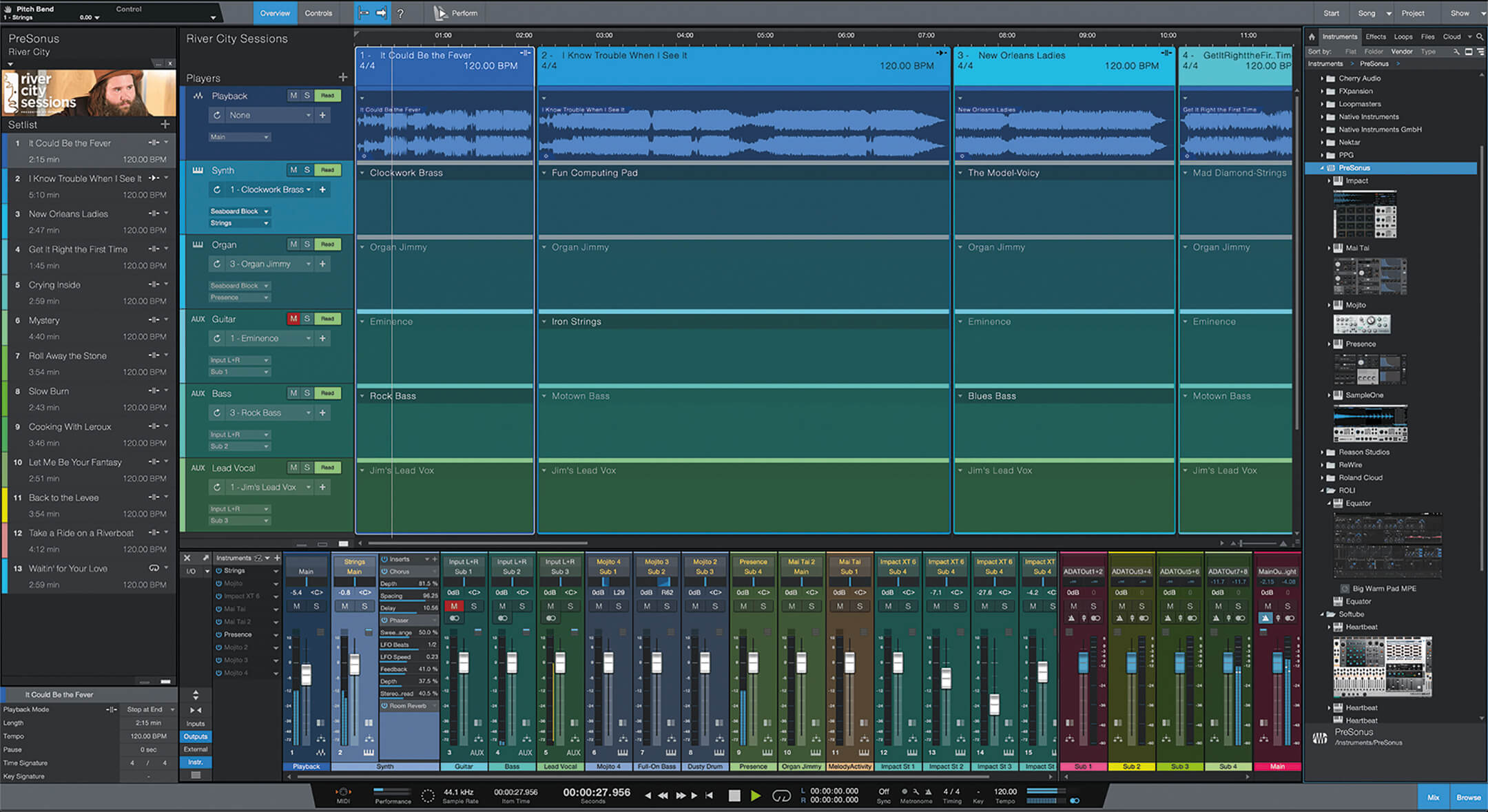
Credit: musictech.com
Editing Features
Presonus Studio One 5 offers a range of editing features that allow for easy manipulation of audio and MIDI tracks. With drag-and-drop functionality, users can quickly rearrange clips and events, while the built-in groove and quantization tools help to tighten up timing and rhythm.
The software also includes advanced pitch correction and time-stretching capabilities.
Editing is a crucial aspect of any music production, and with the latest release of Presonus Studio One 5, the editing features have been taken to the next level. The software comes packed with some impressive features to help you achieve your desired sound quality. In this article, we will be looking at some of the key editing features of the Presonus Studio One 5.
New Event Inspector
The New Event Inspector is one of the most significant additions to the editing features of Presonus Studio One 5. This feature enables you to access all event-based editing options from a single interface. It is easy to navigate, and it allows you to make changes to several events simultaneously. The New Event Inspector gives you more control over your music production, and it eliminates the need to switch back and forth between different editing windows.
Improved Midi Editing
MIDI editing has been a part of Presonus Studio One for years, and its editing capabilities have been improved even further with the new release. The software comes packed with an array of new features that make it easy to compose and edit MIDI tracks. The improved MIDI editing capabilities include a new Drum Editor, which allows you to edit drum parts using a standard drum notation. Additionally, the Note Actions feature enables you to perform several actions on MIDI notes simultaneously.
Other Editing Features
Presonus Studio One 5 comes packed with many other editing features that take your music production to the next level. Some of these features include:
- The new Audio Bend feature that allows you to manipulate audio in new ways
- The Studio One Remote app that enables you to edit your tracks from anywhere in your studio
- The Arranger track that allows you to quickly rearrange your tracks
In addition to these new editing features, Presonus Studio One 5 also comes with a streamlined user interface that makes it easier to navigate through the software. Whether you are a beginner or an experienced music producer, the editing features of Presonus Studio One 5 will provide you with all the tools you need to achieve your desired sound quality.
Recording Capabilities
Presonus Studio One 5’s recording capabilities are top-notch with its flexible recording features and advanced automation options. Its intuitive interface makes recording and mixing sessions enjoyable and efficient. It also features improved MIDI editing and the ability to record directly into the arranger track.
Presonus Studio One 5 is one of the most sought-after software among music producers, thanks to its user-friendly interface, features, and more notably the recording capabilities. This software offers an all-in-one solution for recording, editing, mixing, and mastering music.
Multiple Take Comping
One of the standout features of Presonus Studio One 5 is its multiple take comping ability. With this feature, you can record as many takes as you want and then combine the best bits of each take. In other words, you can create the perfect take by selecting the best parts of each recording, leading to a more polished and professional sound. The feature saves you time and effort that could have been used redoing the entire take.
Enhanced Vocal Tuning
Presonus Studio One 5 also offers enhanced vocal tuning capabilities. This feature corrects vocal pitch and timing issues making them sound proficient. The software identifies and corrects off-key notes while maintaining the vocal’s natural sound. This feature also lets you adjust the pitch and timing of individual notes in a recording with incredible accuracy.
Other Recording Capabilities
Presonus Studio One 5 also offers other recording capabilities like real-time audio stretching, low-latency monitoring, and unlimited audio tracks. Additionally, the software offers high-quality sampling, automation, and instrument plugins, making it easier to create professional-quality music. In conclusion, Presonus Studio One 5 is a perfect software for any music producer or sound engineer who wants to enhance their recording capabilities. Its exceptional features, including multiple take comping, enhanced vocal tuning, and many other recording capabilities, make it the number one choice for music production professionals.
Mixer Improvements
Presonus Studio One 5 Review has introduced several notable improvements in its Mixer, which has enhanced its performance to a whole new level. Here are the incredible Mixer improvements that come with Studio One 5.
New Effects
The new version of Presonus Studio One comes with added effects such as Chorder, Bitcrusher, and Note Repeater. These effects provide users with an easy way to add enhancements to their sounds and beats. With these effects, users can easily shuffle their beats while maintaining the sound quality
Channel Strip Enhancements
Studio One 5 has expanded its Channel Strip functionalities, and now includes new filters, performance monitor, and extended EQ. These improvements have made it easier to mix, EQ, and control audio signals, ensuring better audio quality and better organization in the mixer.
Third-party Integrations
The Presonus Studio One 5 has come up with a lot of exciting features including an updated intuitive interface, new composition tools, and other enhancements that make it stand out from other DAW software. One of the significant upgrades in version 5 is the third-party integrations. It has added a lot of new plugins and has improved ARA support, allowing users to work swiftly and seamlessly. In this section, we will have a detailed look at the third-party integrations and the new features added in Studio One 5.
New Plugins
The Presonus Studio One 5 comes with a plethora of brand-new plugins that allow users to accomplish more things than ever before. Some of the notable new plugins are:
| Plugin Name | Description |
| Score View | Allows you to view and edit the music score in a notation view. |
| Show Page | Offers an easy way to create and manage live performances. |
| Audio Batch Converter | Enables you to convert batches of audio files quickly. |
Improved Ara Support
The Presonus Studio One 5 has significantly improved its ARA (Audio Random Access) support. ARA is a technology that enables seamless integration between DAWs and plugins, allowing users to share information seamlessly between them and cutting down workflow times. Studio One has made several enhancements to the ARA technology, including:
- Improved audio stretch and pitch modification
- Better tracking of timing and tempo changes
- Seamless integration with Melodyne, one of the industry-standard plugins for pitch correction and timing.
Compatibility with ARA technology ensures that Presonus Studio One 5 remains one of the best DAW software on the market.
Performance And Stability
Presonus Studio One 5 is a popular digital audio workstation that has gained a reputation for its versatile features and user-friendly interface. The latest version of this software comes with several improvements designed to enhance its performance and stability, making it a better choice for music producers, composers, and sound engineers who demand excellence.
Improved Cpu Usage
One of the most significant improvements in Presonus Studio One 5 is its enhanced CPU usage. The software has been optimized to work more efficiently, allowing users to work on large projects without experiencing crashes or lagging issues. This is a major advantage for users who work with multiple tracks, virtual instruments, and effects, as it enables them to work faster and more efficiently than before.
Presonus Studio One 5’s improved CPU usage is also evident in its ability to run smoothly on different computer configurations. Whether you are using a high-performance desktop computer or a lightweight laptop, you can be sure that the software will work seamlessly without causing any compatibility issues.
Better Compatibility
In addition to its improved CPU usage, Presonus Studio One 5 also comes with better compatibility with third-party plugins and virtual instruments. This means that users can use their favorite plugins and instruments without worrying about compatibility issues. The software also supports the VST3 format, which is essential for modern music production.
Presonus Studio One 5’s better compatibility is not limited to plugins and virtual instruments. The software can also integrate smoothly with other hardware and software tools, which makes it a great choice for anyone who wants to work with a wide range of tools and equipment.
Conclusion
In conclusion, Presonus Studio One 5’s performance and stability have been significantly improved, making it a great choice for anyone who wants to work on large projects without worrying about crashes or compatibility issues. Whether you are an experienced music producer or a beginner, this software has everything you need to produce high-quality music and sound.

Credit: www.soundonsound.com
Frequently Asked Questions Of Presonus Studio One 5 Review
Is Studio One 5 Good?
Yes, Studio One 5 is a great digital audio workstation with a user-friendly interface and advanced features suitable for musicians, producers and engineers. It offers excellent plugin support, MIDI editing, and automation tools.
What Are Some Weaknesses Of Presonus Studio One?
PreSonus Studio One has a few weaknesses, such as limited third-party plugin support, lack of advanced audio editing features, and occasional stability issues. Users have also reported difficulty with the software’s workflow and learning curve.
Is Studio One 5 Better Than Pro Tools?
Both Studio One 5 and Pro Tools have their own unique features and benefits, making it difficult to determine which one is better. It ultimately depends on the individual user’s needs and preferences.
Is Studio One 6 Better Than Studio One 5?
Yes, Studio One 6 is better than Studio One 5 as it comes with updated features such as improved comping, MIDI editing, multi-device support and more. The new version also comes with enhanced support for 3rd party plugins and a revamped user interface.
Conclusion
Presonus Studio One 5 is a powerful digital audio workstation that offers seamless functionality and ease of use. With its extensive sound library, advanced editing tools, and intuitive interface, Studio One 5 is a must-have for both beginners and professionals.
The software’s new features, including the Show Page and Score View, make it even more versatile and flexible. Overall, Presonus Studio One 5 is a game-changing tool for music producers and it’s certainly worth the investment.