To avoid workflow mistakes, prioritize training, communication, automation, organization, and consistent improvement. Countless teams face common errors when collaborating, but following these best practices can reduce disruptions and increase productivity.
A smooth workflow is critical to any project’s success, whether you’re onboarding new employees, implementing updates, or finishing an assignment. While small mistakes are inevitable, avoiding these five common pitfalls can help you stay on task and boost your team’s results.
As a content writer, conducting research and producing quality content takes a lot of effort. But, workflow mistakes can cause numerous problems from missed deadlines to cancelled projects. Workflow efficiency is vital for both individual and team productivity, and avoiding mistakes can help. For instance, employees may succumb to overloading tasks, poor communication, ineffective technology, and unclear expectations. These mistakes can cause frustration, poor outcomes, and impact your company’s reputation in the market. Therefore, it’s essential to identify and address these workflow mistakes to prevent negative impacts on productivity and outcomes. We discuss five common workflow mistakes to avoid to stay productive and efficient.

Credit: twitter.com
Not Having A Defined Workflow
One of the top mistakes to avoid in workflow is not having a defined process. Without a clear workflow in place, tasks and deadlines can become disorganized, leading to inefficiencies and unnecessary stress. Having a well-defined plan can help improve productivity and keep projects on track.
Assuming Everyone Knows What To Do
Not having a defined workflow can lead to many mistakes and one of the most common is assuming that everyone knows what to do. This can happen when team members have been working together for a long time or when a new team member joins in. It is important to remember that every task may have its own unique requirements, and every person may have their own way of doing things. Avoiding this workflow mistake can help to prevent errors, ensure consistent quality, and improve overall efficiency. To prevent assuming everyone knows what to do, make sure to provide clear instructions and review them with the team before beginning any task. Consider using visualization tools, such as flowcharts or process diagrams, to ensure that everyone understands the order of operations. Encourage team members to ask questions and to communicate any problems or concerns they may have.
Skipping Steps
Skipping steps can happen when team members assume they can skip certain steps to save time or when they do not understand the importance of each step in the workflow. Skipping steps can lead to errors, rework, client dissatisfaction, and project delays – all of which have a negative impact on the reputation of the business. To avoid skipping steps, create a checklist of all the necessary steps in the workflow. Make sure that each team member adheres to the checklist, and each step is signed off as completed. This will help to ensure that nothing is missed and will save time in the long run.
Not Clearly Communicating The Workflow
Not clearly communicating the workflow can be one of the most damaging mistakes. If team members do not understand the overall goal or the specific tasks assigned to them, they may become confused, frustrated, and ultimately disengaged. This can lead to errors, delays, and poor quality outcomes. To prevent this mistake, make sure that everyone on the team understands the workflow, their roles and responsibilities, and the specific targets that need to be achieved. Hold regular meetings to update everyone on any changes and to ensure a shared understanding of the goals and priorities. Overall, avoiding these workflow mistakes requires a clear, transparent, and collaborative approach. Ensure that everyone understands the workflow, adheres to the checklist, and communicates effectively with each other to keep the project on track.
Failing To Automate Where Possible
Automation has become an essential aspect of businesses and workplaces in recent years. In today’s fast-paced world, where time is money, automated workflow systems can significantly improve productivity, efficiency and accuracy. However, some businesses fail to recognize areas where automation can be applied and stick to outdated manual processes, which can lead to various workflow mistakes. In this post, we’ll explore some of the most common workflow mistakes that stem from failing to automate processes where possible and how to avoid them.
Manual Data Entry
Manual data entry is a time-consuming and tedious task that can easily be automated. Businesses that rely on manual data entry risk data errors and inconsistencies, leading to incorrect reports and analyses. Automation tools, such as Optical Character Recognition (OCR), can significantly reduce the time and effort required to input data. OCR systems are designed to read text from images and convert them into digital text, thereby improving data accuracy while increasing productivity.
Manual Task Assignment
Another common workflow mistake that arises from failing to automate is manual task assignment. In many cases, businesses still use spreadsheets or email threads to assign tasks, which can lead to confusion, delays, and missed deadlines. Automated workflow systems, such as task management software, can streamline the assignment process and ensure that tasks are assigned to the right person at the right time. Additionally, these systems provide real-time progress updates, making it easier for managers to track their team’s productivity.
Manual Report Generation
Generating reports is an essential aspect of business operations. Unfortunately, businesses that rely on manual report generation risk inaccuracies and inconsistencies due to human error. Automated report generation software can significantly reduce the risk of errors by generating reports automatically using pre-defined templates. These systems can also save time and effort since they can pull data from multiple sources and generate reports quickly and accurately.
Not Using Workflow Automation Software
One of the most significant mistakes businesses make is not using workflow automation software. Many businesses still rely on manual processes, which are slow, cumbersome, and error-prone. Workflow automation software can significantly improve productivity and efficiency by streamlining processes, automating repetitive tasks, and providing real-time updates on progress. Additionally, these systems can reduce the risk of errors and inconsistencies and free up valuable time, allowing team members to focus on more critical tasks.
Not Validating Automation Process
Another common mistake is not validating the automation process. Businesses may assume that automation will solve all of their problems, but without proper validation, they risk wasting time and resources. Before implementing automation tools, businesses should validate the workflow process to ensure that it aligns with their goals and objectives. Additionally, it’s essential to monitor the process continuously and make adjustments as needed to ensure that it remains effective.
In conclusion, automation has become an essential aspect of business operations. Failing to automate where possible can lead to workflow mistakes that can negatively impact productivity, efficiency, and accuracy. By avoiding these common mistakes, businesses can improve their workflow processes and achieve their goals more effectively.
Failing To Provide Adequate Training
One of the most common workflow mistakes that companies make is failing to provide adequate training to their employees. Companies that invest in new technology or processes without properly training their staff end up losing time and money in the long run. In this blog post, we will explore some of the common training mistakes that companies make and how to avoid them.
Assuming People Will Learn On The Job
A common mistake that companies make is assuming that employees will learn on the job. This approach may work for some employees, but not for everyone. Employees need guidance and proper training to ensure that they can perform their duties effectively. Employers should provide regular training sessions for their staff to keep them updated on new technologies and processes.
Providing Inadequate Training
Another mistake that companies make is providing inadequate training. Employers need to ensure that their employees receive proper training so that they can perform their duties effectively. Adequate training should cover all aspects of the job and be provided in a manner that is accessible and engaging. Some companies opt for online training, while others prefer in-person training sessions. The choice of training method should be based on the needs of the company and the employees.
Lack Of Clear Communication
Companies that fail to communicate effectively with their employees will fail to provide adequate training. Employers need to clearly communicate the importance of proper training to their employees. They should also provide clear instructions on how to perform specific tasks or operate new technologies. Failure to communicate effectively can lead to confusion, frustration, and mistakes.
Not Providing Ongoing Training
Employees need ongoing training to keep up with changes in technology and processes. Employers should provide regular training sessions to ensure that their staff is up-to-date on the latest developments. Failure to provide ongoing training can result in employees falling behind in their duties, which can negatively impact the company’s bottom line.
Not Evaluating Training Effectiveness
Companies that do not evaluate the effectiveness of their training programs are making a big mistake. Employers need to assess the effectiveness of their training programs to determine if they are achieving the desired outcomes. Feedback from employees should be taken into account when evaluating training effectiveness. This feedback can be used to make improvements to the training program to ensure that it meets the needs of the employees and the company.
Providing adequate training to employees is critical to the success of any company. Companies that invest time and resources in providing proper training will benefit in the long run. By avoiding the common training mistakes outlined in this post, employers can ensure that their employees are equipped with the knowledge and skills they need to perform their duties effectively.
Failing To Adapt The Workflow To The Team’s Needs
Failing to adapt the workflow to the team’s needs can lead to major complications in your project. The workflow is a critical element that determines the success of your project and its efficiency. Many teams fall into the trap of creating a single workflow that is supposed to work for everyone without taking into consideration how the team works. This is a major mistake.
Ignoring Feedback
One of the major reasons teams fail to adapt their workflow to their needs is the failure to listen to feedback. Feedback is essential to make sure that everyone is on the same page. It is critical to listen to feedback, both positive and negative, to measure the effectiveness of your workflow.
Not Adjusting For Varying Skill Levels
Your team members have different skill levels. A complex workflow that requires a high level of expertise might work for some, but it could lead to frustration for those with a lower skill level. You must take this into consideration and create a workflow that considers the entire team’s skill set to get the best results.
Not Providing Necessary Training
When creating a workflow, it is essential to identify the areas where your team members need training. Providing the necessary training would ensure that team members understand the workflow. Not providing training to team members would lead to confusion and mistakes, slowing down project progress.
Lack Of Flexibility
A workflow that is too rigid cannot adapt to changes that may occur in the project. Complications and issues can arise at any point in the project, which require adjustments to the workflow. Be flexible with the workflow and make changes when necessary.
Not Having Clear Goals And Objectives
A workflow without clear goals and objectives leads to inefficiency and confusion. Each team member should know their responsibilities, and how they contribute towards the project’s objectives. This clarity would provide motivation for the team to work towards achieving the goals.
In conclusion, take time to understand the needs of your team when creating a workflow. The right workflow would enhance productivity, communication, and teamwork, ultimately leading to project success.
Failing To Document And Analyze The Workflow
Failing to document and analyze the workflow can lead to delays, errors, and repeated work which ultimately hampers productivity, wastes resources and frustrates employees. Adequate documentation and analysis of the workflow help in identifying and rectifying bottlenecks, streamlining processes and improving overall efficiency.
Avoiding this mistake is essential for a well-organized and productive workflow.
Ignoring Metrics
Not keeping track of metrics can be detrimental to a workflow. Metrics give insights into how efficiently a process is working, how long tasks are taking to complete, and where bottlenecks are occurring. Without tracking metrics, it can be difficult to identify areas for improvement and adjust the process accordingly. Utilizing tools such as Google Analytics or project management software can help make tracking metrics easier and more efficient.
Not Asking For Feedback
Feedback is crucial to improving workflows. Not asking for feedback from employees, partners, or customers can lead to missed opportunities and prevent progress. It’s important to actively seek out feedback and be willing to make changes based on that feedback. Feedback can also help to identify potential problems that may not have been visible otherwise. Creating a channel for open and honest feedback can lead to a more successful workflow.

Credit: flowster.app
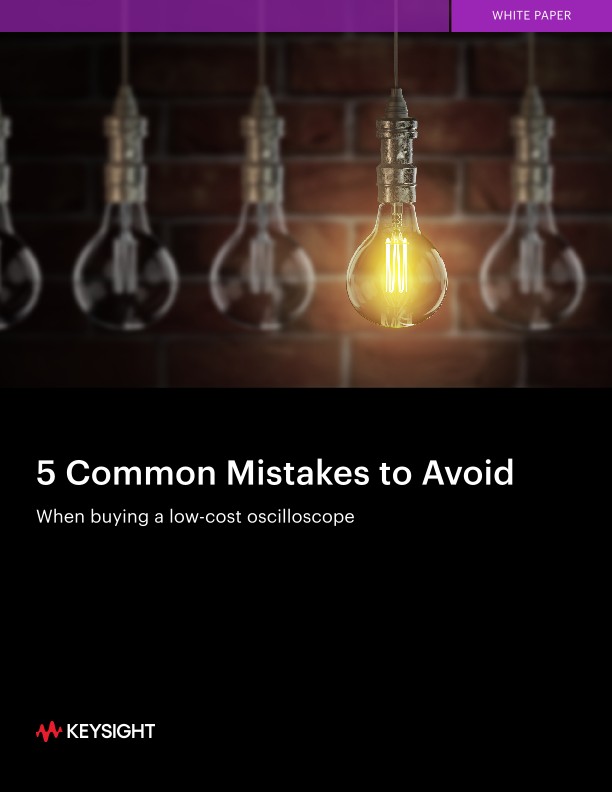
Credit: www.keysight.com
Frequently Asked Questions On 5 Workflow Mistakes To Avoid
What Are The 5 Steps Of Workflow?
The 5 steps of workflow are: (1) input, (2) storage, (3) processing, (4) output, and (5) feedback. Input involves collecting data and materials needed for the project. Storage means keeping the materials organized and accessible. Processing is where the materials are manipulated and transformed.
Output occurs when the results of the project are produced. Feedback is the evaluation of the output to ensure it meets expectations.
What Is A Bad Workflow?
A bad workflow refers to a poorly structured and inefficient process for completing tasks and projects. It can result in delays, errors, and low quality output. A bad workflow can also negatively impact team morale and productivity. It is essential to identify and address areas of improvement in workflows to optimize performance and achieve better results.
What Are The Difficulties In Workflow?
Difficulties in workflow can include unclear communication, lack of organization, inefficient processes, and insufficient resources. Additionally, unexpected delays or changes can further complicate workflow. These factors can lead to decreased productivity, low morale, and missed deadlines.
What Are The 3 Basic Components Of Workflow?
The 3 basic components of workflow are tasks, people, and tools. Tasks are the individual steps that make up a larger project. People are the individuals responsible for completing those tasks. Tools are the systems or processes used to manage and streamline those tasks.
Conclusion
Avoiding workflow mistakes is crucial for achieving optimum productivity and success in any workplace. By incorporating the strategies outlined in this post, such as prioritizing and delegating tasks and avoiding multitasking, you can ensure that your workflow is efficient and effective.
Remember to always aim for consistency, communicate effectively with your team, and take breaks to avoid burnout. With these tips, you’ll be well on your way to achieving your goals and reaching new heights in your career. Keep working hard, stay organized, and always be willing to improve and adapt to new challenges.